DU Battery Saver
Android smartphones have changed a lot in the last two decades and have improved from device design to software. However, without the battery of any device all the features and hardware are useless. Many updates have not been seen in the battery technology of smartphones, so the batteries that come with more capacity and fast charge support are not enough. Some settings and modes can be changed to ensure good backup from the battery of the device. If many tips users do not know, then, despite knowing some, do not follow these tips.
Dose mode users are available on all Android devices in Android 6.0 and above. This mode prevents apps and processing from running in the background to save battery while not using the phone. In such a situation, access to the network is blocked for some apps, and if you want, you can also go to the settings and select which app can run in the background as well. You would not want all apps to be shut down when the phone is kept apart due to dose mode, because in this case you will not get notifications of messaging or social media apps. For this, you will have to go to Settings and go to Battery Optimizer.Dose mode
Go to the Settings of your Android device and select 'Apps and notifications'. Scrolling down here will give you an advanced option, where you can select special app access. On selecting battery optimization here, you will see a list of all the apps which are not optimized in dose mode. Here, tap on the 'Not optimized' option shown above and select 'All Apps'. Here on most apps you will see the label 'Optimizing Battery Use'. In this list, you can select the apps that you want to keep out of dose mode.
Adoptive Brightness
Smartphone screen consumes the most battery. The larger the screen of the phone, the brighter and higher the resolution, the more power it will need. If your phone has auto mode for screen brightness, then use it. The latest smartphones have an option of adaptive batteries and adaptive brightness. Go to Battery in the device's Settings and tap on 'Adaptive Battery'. Similarly, by going into the display, you can enable it by tapping on the adaptive display.
Third party apps
Smartphone screen consumes the most battery. The larger the screen of the phone, the brighter and higher the resolution, the more power it will need. If your phone has auto mode for screen brightness, then use it. The latest smartphones have an option of adaptive batteries and adaptive brightness. Go to Battery in the device's Settings and tap on 'Adaptive Battery'. Similarly, by going into the display, you can enable it by tapping on the adaptive display.
Third party apps
If you want to save the battery of the device then the help of third party apps can be taken. There are many apps on the Play Store that claim to save battery and many of them are also effective. AccuBattery and Greenify are among such apps. While the incubator gives you the necessary notifications while understanding your battery usage, optimizing it tells you how long the smartphone can be used according to the battery. The Greenify app hibernates the rest of the apps and they can't afford the battery. You can add unnecessary apps to Greenify yourself.,


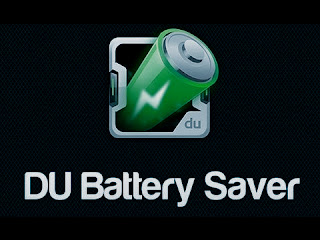





0 Comments